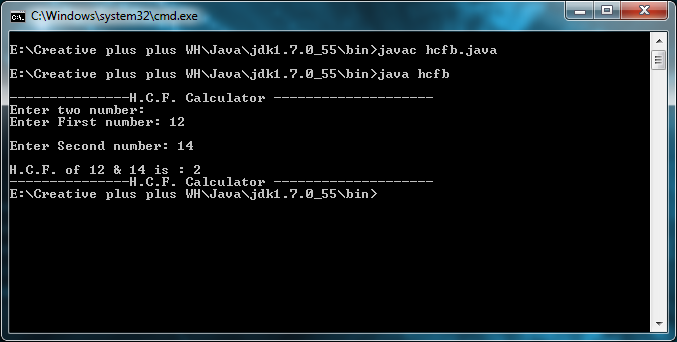This is a very useful thing when you are doing some fancy programming in java and want to decorate your output.
println() and print() have same functionality of printing strings inside () with a few difference.
Both are from same parents(System.out):
for println=>System.out.println("Hello I am Print");
for print =>System.out.print("Hello I am Print");
Now the difference between println() and print() is
PRINTLN:
- println() means print with a new line. Or get a new line then print the out put.
- automatic new line before printing.
PRINT
- print() means just start printing no matter where you are. No new line generated.
- you need to insert new line manually.
Best thing about them is Java happily support both of them.